정의
- 특정 DOM 에서 이벤트가 발생하면 해당 DOM의 dispatchEvent() 라는 함수를 통해서 이벤트를 전달한다.
- 이벤트 전달은 propagation path라는 전파 경로에 따라서 수행된다.
이벤트 전달에 관한 이미지
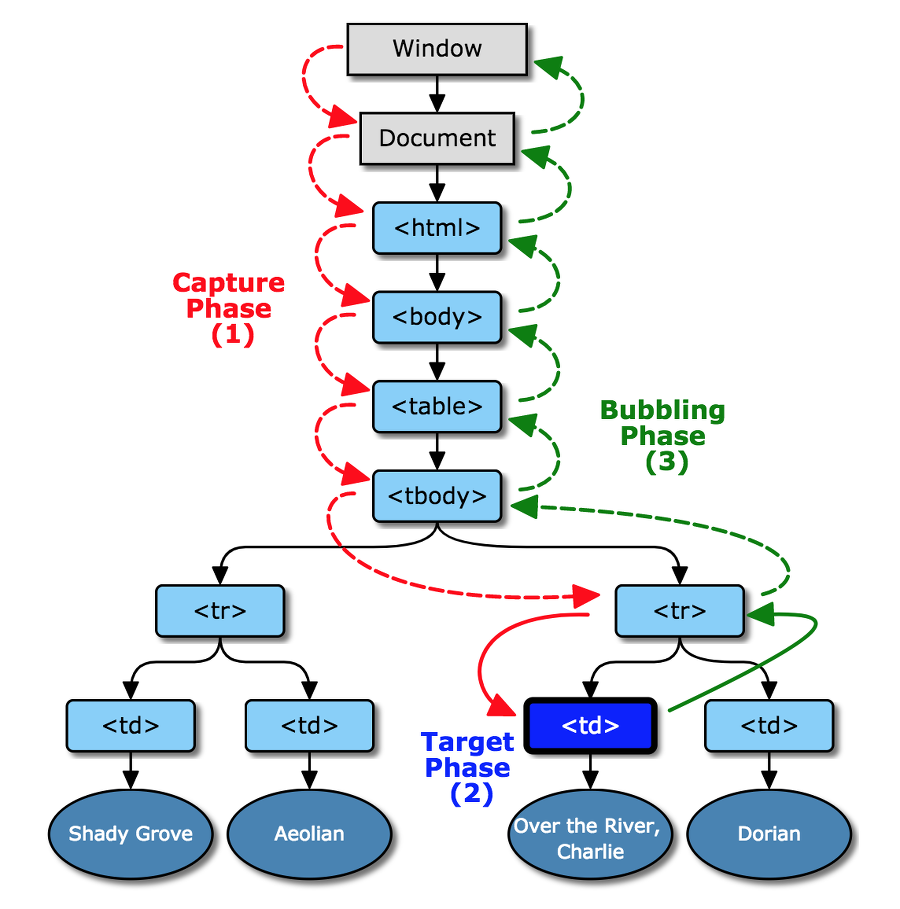
이벤트 전달 순서
- 1) 이벤트 캡처단계
- 이벤트 객체가 window 객체로부터 대상의 부모까지 순서대로 전달되는 단계
- 2) 이벤트 대상단계
- 이벤트 객체가 이벤트 대상에 도달하는 단계
- 3) 이벤트 버블단계
- 이벤트 객체가 대상의 부모부터 window 객체까지 역순으로 전파된다
캡처링 & 버블링
- 캡처링 : 특정 화면 요소에서 이벤트가 발생했을 때 해당 이벤트가 최 상위 요소에서 이벤트 발생 요소 까지 전달되어 가는 특성을 의미합니다.
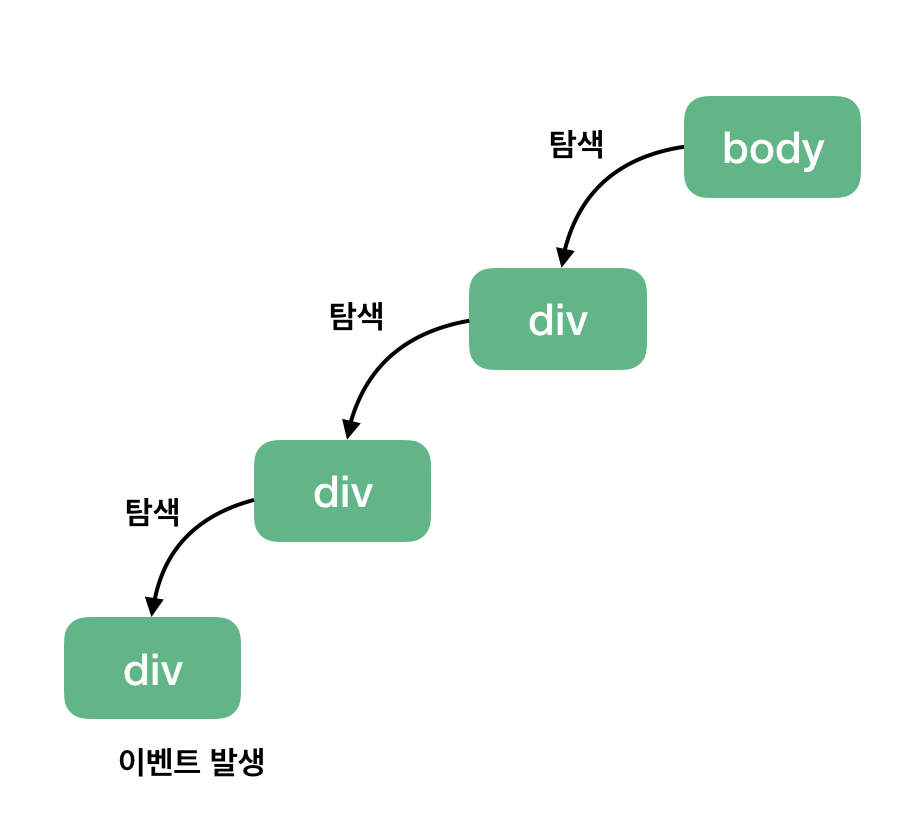
- 버블링 : 특정 화면 요소에서 이벤트가 발생했을 때 해당 이벤트가 더 상위의 화면 요소들로 전달되어 가는 특성을 의미합니다.

이벤트 리스너에서 이벤트 캡처링 버블링 설정 방법
- MDN 이벤트 리스터 설정 법

- useCapture 에 default 는 false 이다. 이벤트를 설정할때 true 로 설정하면 버블링이 아닌 캡처링을 설정할수있다.
- example.addEventListener(‘click’, function () {Todo}, true) - 이벤트 캡처링
- example.addEventListener(‘click’, function () {Todo}, false) - 이벤트 버블링
이벤트 캡처링을 만들어보자
- top, middle, low Div 에 각각 클릭이벤트를 걸고서 low Div만 클릭을해보자
- 버블링을 테스트 하기 위해서는 이벤트 리스너에 true로 설정한다.
- 소스코드
Code
1 | |
Result

- low Div만 클릭했지만 이벤트 캡처링에 따라 top -> middle -> low 순으로 이벤트가 실행되는거를 알수있다.
이벤트 버블링을 만들어보자
- top, middle, low Div 에 각각 클릭이벤트를 걸고서 low Div만 클릭을해보자
- 버블링을 테스트 하기 위해서는 이벤트 리스너에 false로 설정한다.
- 소스코드
Code
1 | |
Result

- low Div만 클릭했지만 이벤트 버블링에 따라 low -> middle -> top 순으로 이벤트가 실행되는거를 알수있다.
이벤트 전파 순서를 확인해 보자
- 이벤트 캡처링 과 버블링이 같이 리스너 되어있을때 캡처링이 먼저 인 순서 인가를 확인해 보았다.
- top 과 middle 로 된 DIV 에 이벤트를 설정하고 low DIV 를 클릭해 보았다.
- 소스코드
Code
1 | |
Result
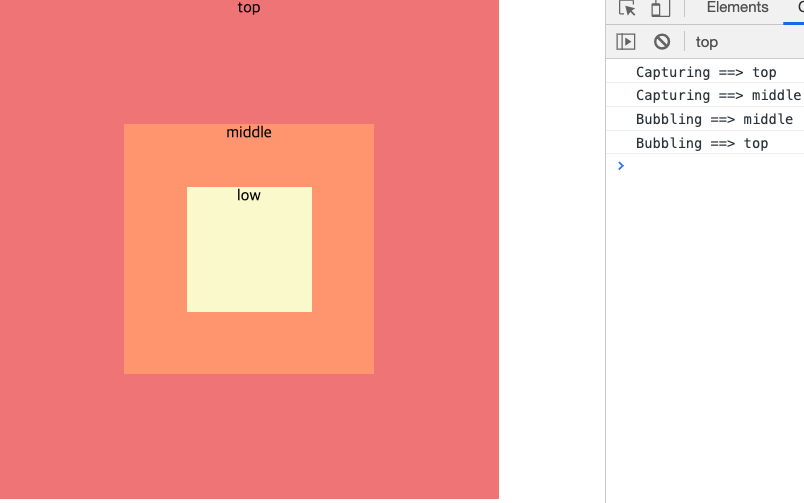
- 캡처링 이벤트가 먼저 실행이 되고 버블링 이벤트가 실행되는것을 확인할수 있다.
이벤트 전파중 엘리먼트의 수정이 일어나면 어떻게 될까
- 이벤트를 전파중에 엘리먼트가 삭제 되거나 변경이 되면 이벤트 전파는 어떻게 될까 테스트해 보았다.
-
우선 이벤트 캡처 단계중 middle 로 된 div 를 삭제 하는 코드를 넣고 다시 low DIV 를 클릭해보았다.
- 소스코드
Code
1 | |
Result

- middle Div 는 제거 되지만 설정된 이벤트는 실행되는것을 확인할수 있다.